Right click, Properties, move to "Security" tab. Then click "Advanced". Move to "Owner" tab and click "Edit". Choose your User Name and click OK.
Back to "Security" tab, click "Edit", choose your user, and make sure you checked "Full Control", then click OK.
Now you have own that file, you can rename or replace the file. You can also take ownership of a folder, like Program Files, so when your UAC active, you can easily save a file inside of Program Files folder.
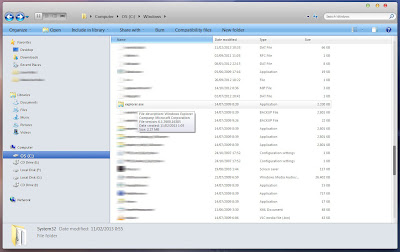





No comments:
Post a Comment